
iOS 16.1 Launching Alongside iPadOS and macOS Ventura
iOS 16.1 will be launched Monday, October 24th with several new features for iPhone users, including iCloud Shared Photo Library, Matter Accessories in Home App and Live Activities support in third-party apps on the App Store, along with several bug fixes.
iCloud Shared Library
Originally scheduled for release with iOS 16.0 in September 2022, iCloud Shared Library will be released with iOS 16.1. iCloud Shared Library will allow five family and friends to view, contribute and edit shared photos in the Photos app, accessible via iCloud by invitation of the “host”. The “host”, making the total number of people who can access the shared library a total of six, will use their iCloud storage for the shared photos and videos. There is a limit of one iCloud Shared Photo Library, so you would not be able to participate in multiple libraries. There is also Library filters for switching between your Personal Library and the Shared Library or both libraries together.
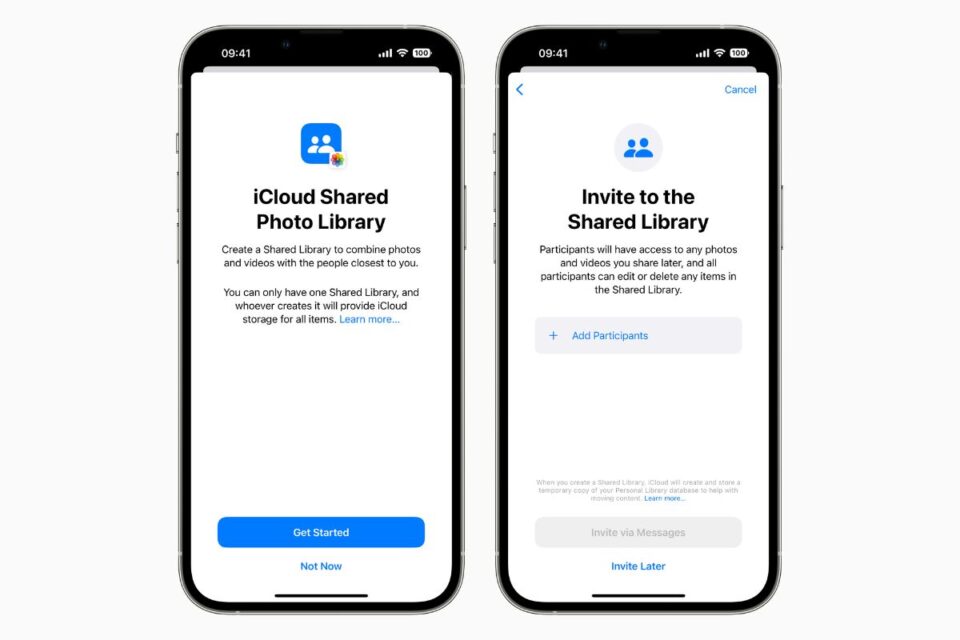
Users can use their iPhone to set up their iCloud Shared Library or use an iPad running iPadOS 15.1 or macOS Ventura as well.
Live Activities for Third-Party Apps
One of the new features on the iPhone 14 Pro and the iPhone 14 Pro Max running iOS 16 is the use of the Dynamic Island when the iPhone is locked or when unlocked, to display Live Activities (such as a sports event, food delivery, etc). Live Activities will appear at the bottom of the Lock Screen on the iPhone 13 and earlier models as well as on the iPhone 14 and iPhong 14 Plus.

Reachability Support for Dynamic Island
OS 16.1 will add support on the iPhone 14 Pro models for reachability, making it easier to access your phone with one hand. The feature lowers the top half of the screen, making it easier to reach with one hand. This feature can be enabled in Settings under Accessibility —> Touch —> Reachability. Just swipe down at the bottom edge of the screen to use Reachability and to return to the regular view, tap the upper half of the screen.
Matter Accessories in Home App
iOS 16.1 will support Matter Accessories—air conditioners, bridges, lights, locks, outlets, switches, thermostats, blinds and sensors (motion, ambient light, contact, temperature, and humidity)—a connectivity standard which enables compatible smart home accessories to work together across platforms, including Apple’s HomeKit, Google’s Home and Amazon’s Alexa. In order to use and control Matter accessories with the Home App and Siri, you will need a HomePod Mini, HomePod, Apple TV HD and Apple TV 4K running as a home hub.
Clean Energy Charging
Apple’s Clean Energy Charging is a new setting which can try to reduce your carbon footprint by selectively charging when lower carbon emission electricity is available. This feature is available in the U.S. only.
Apple Card Savings Account
Apple Card users will now be allowed to open a “high-yield” savings account with Goldman Sachs and have their daily cash rewards automatically deposited to it as well as the ability to transfer money into the savings account from another source. There is no minimum balance requirements, no minimum deposit requirements and no fees. The Apple Card Savings Account, like the Apple Card is managed in the savings account in the Wallet app.
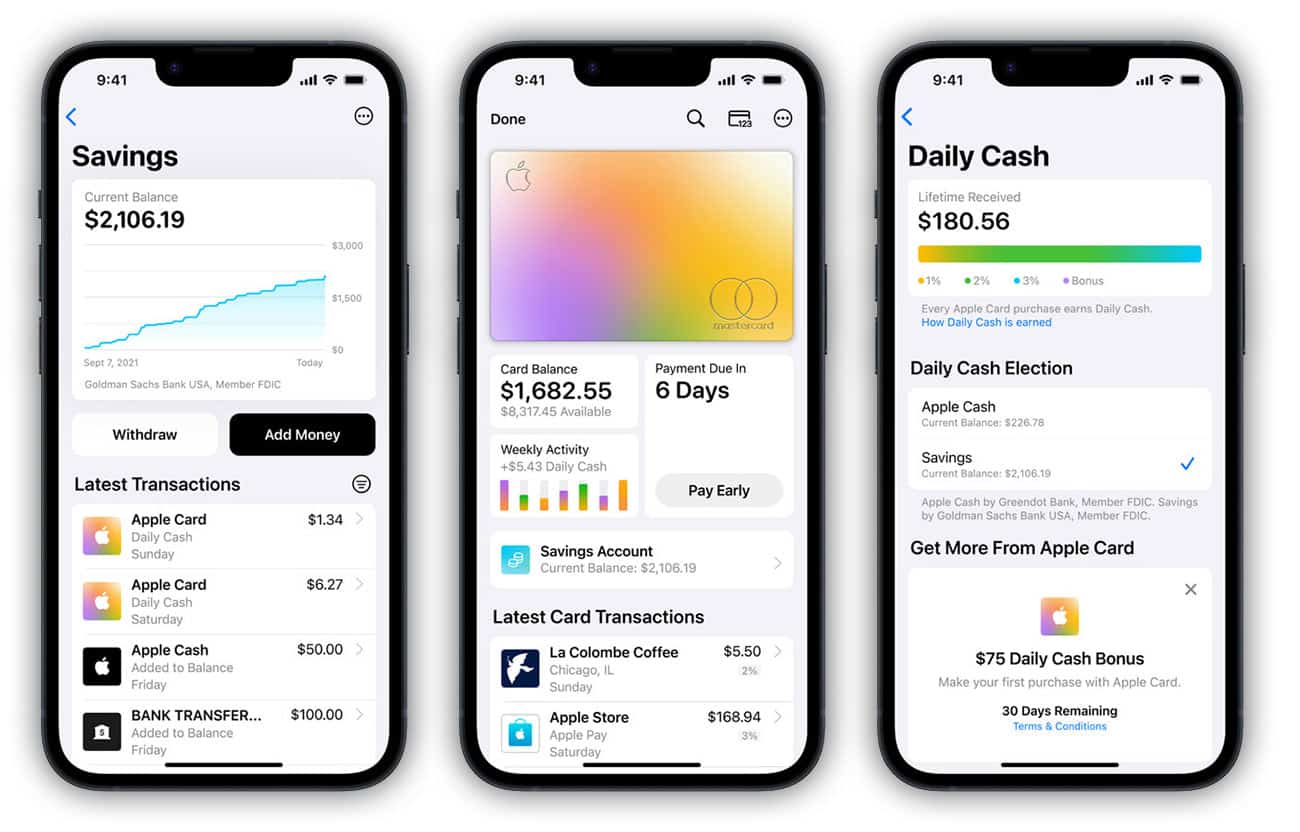
Key Sharing in Wallet App
iOS 16.1 will allow secure sharing of keys stored in the Wallet App for cars, hotel rooms and other keys in the Wallet using messaging apps such as Messages and WhatsApp.
Apple Fitness+ Without Apple Watch
Apple Fitness+ will be available to iPhone users in 21 countries upon this launch and users who purchase an iPhone, iPad or Apple TV will receive three free months of Fitness+. In addition, users can sign up for the service at no additional cost with offers from SilverSneakers, Target, United Health Care and Mobile Health. Apple Fitness+ will be available to iPhone users without an Apple Watch with iOS 16.1, iPadOS 16.1 and tvOS 16.1 but will not see real-time metrics (heart rate, calories burned, etc.) during their workout.
Apple's full release notes for iOS 16.1
This update introduces iCloud Shared Photo Library making it easy to keep your family photos up to date. This release also adds support for third party apps in Live Activities, support for Apple Fitness+ on iPhone even if you don’t have an Apple Watch, and includes other features and bug fixes for your iPhone.
iCloud Shared Photo Library
- Separate library for seamlessly sharing photos and videos with up to five other people
- Setup rules allow you to easily contribute past photos based on start date or people in the photos when you set up or join a library
- Library filters for quickly switching between viewing the Shared Library, your Personal Library, or both libraries together
- Shared edits and permissions let everyone add, edit, favorite, caption, and delete photos
- Sharing toggle in Camera lets you choose to send photos you take straight to the Shared Library, or enable a setting to share automatically when other participants are detected nearby using Bluetooth
Live Activities
- Live Activities from third party apps are available in the Dynamic Island and on the Lock Screen for iPhone 14 Pro models
Fitness+
- Apple Fitness+ is supported on iPhone even if you don’t have an Apple Watch
Wallet
- Key sharing enables you to securely share car, hotel room, and other keys in Wallet using messaging apps such as Messages and WhatsApp
- Savings account enables Apple Card customers to grow their Daily Cash by depositing it in a high yield savings account
Home
- Matter, the new smart home connectivity standard, is supported enabling a wide variety of smart home accessories to work together across ecosystems
Clean Energy Charging
- New setting that can try to reduce your carbon footprint by selectively charging when lower carbon emission electricity is available
Books
- Reader controls are automatically hidden as you start reading
This update also includes bug fixes for your iPhone:
- Deleted conversations may appear in the conversations list in Messages
- Dynamic Island content is not available when using Reachability
- CarPlay may fail to connect when using a VPN app
iPadOS 16.1
Shared Photo Library
- iCloud Shared Photo Library makes it easy to keep your family photos up to date.
- Mail has new inbox and compose tools, and Safari adds Shared Tab Groups and next-generation security with passkeys.
Messages
- Messages adds the ability to edit or undo a sent message and new ways to start and manage collaborations.
Stage Manager
- Stage Manager introduces an entirely new way to multitask on iPad allowing you to work with multiple overlapping windows and easily switch between them.
iOS 16.1 and iPadOS 16 is available for the iPhone 8 and later, iPad Pro (all models), iPad Air 3rd generation and later, iPad 5th generation and later, and iPad mini 5th generation and later.
For information on the security content of Apple software updates, please visit this website:
httos://support.apple.com/kb/HT201222
Supported iPhones
All iPhones from iPhone 8 and later will support iOS 16, including these models:
For information on the security content of Apple software updates, please visit this website: https://support.apple.com/kb/HT201222
- iPhone 8 and 8 Plus
- iPhone X
- iPhone SE (2020)
- iPhone XS and XS Max
- iPhone XR
- iPhone XRiPhone 11, 11 Pro, and 11 Pro Max
- iPhone 12 mini, iPhone 12, 12 Pro, and 12 Pro Max
- iPhone 13 miini, iPhone 13, 13 Pro and Pro Max
- iPhone 14
If you are looking to trade in your eligible device for credit toward your next purchase, you can find out the trade in value here. If your device isn’t eligible for credit, Apple will recycle it for free.